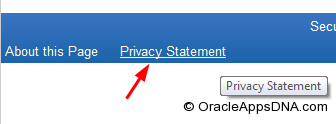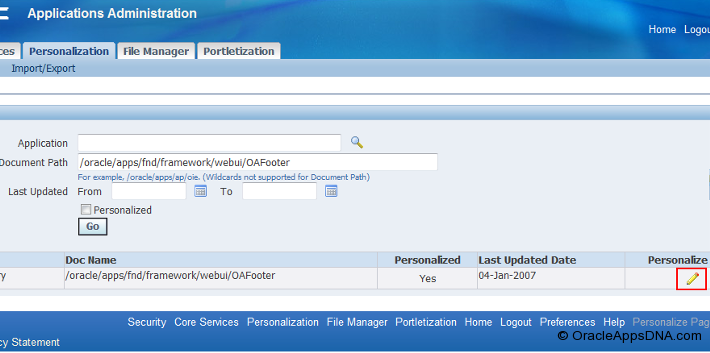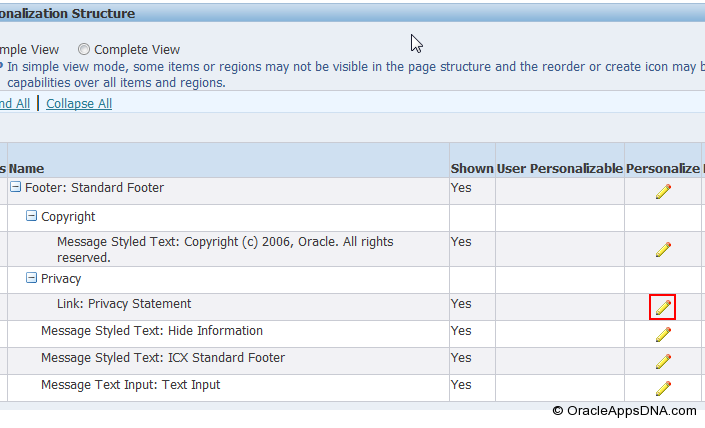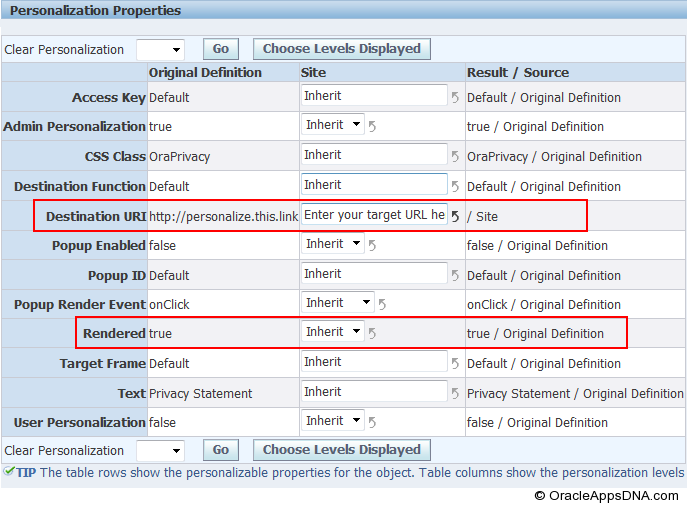Here are the steps to configure Privacy Statement link using Functional Administrator
1. Select Functional Administrator responsibility
2. Click the Personalization tab
3. In Document Path, enter /oracle/apps/fnd/framework/webui/OAFooter
4. Click the Personalize Page (pencil icon)
5. Choose context as shown in the below screenshot
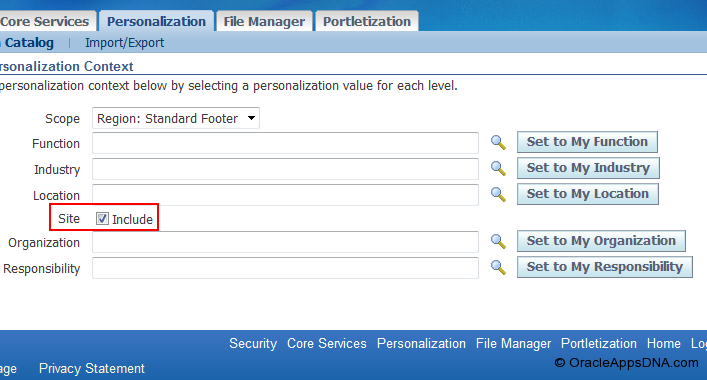
6. Click on Apply button
7. Select Personalize (pencil icon) in “Link: Privacy Statement”
8. In the “Destination URI” change the value to your desired value
9. Make sure “Rendered” is set to true
10. Click Apply buton
11. Logout and re-login to get the changes effected.