What is Oracle Learning Management ?
Unlike other applications Oracle Learning Management(OLM) is an application bundled with Oracle e-Business Suite.
OLM is designed to support all educational trainings provided by an enterprise to their employee, applicants, customers and business partners. Training can be anything like a company training new employees on ‘HR Policies’, a construction company offering a training on ‘Strength of Materials’ or an enterprise training their employees on ‘Marketing Skills’.
OLM system automates the process of training and lets organizations manage, deliver, and track training participation in online or classroom-based environments. Learners can find the learning they need, and take the learning in the most appropriate delivery mode (in a classroom, in a virtual classroom, or elearning). Managers can automate key business flows right from order processing to training delivery and from performance appraisals to training assessments.
OLM is integrated with other applications like Talent Management, Oracle Financials and Oracle Order Management to administer the financial and commercial aspects of learning business.
Benefits of OLM
- To Develop the workforce by training them on the organizational needs.
- Tie Training to Organizational Goals
- Reduce Costs through Online Learning Delivery
- Simplify Administration of Training process/flow through a Unified Catalog
- Increase Efficiency by Managing Learning Content
- Extend Solution Value by Providing Learning to Customers and Partners
- Simplify Administration by Efficiently Scheduling and Managing internal/external Training Resources
Basics of OLM
As you got to know about the purpose of OLM, lets now get into the basic functional concepts of OLM.
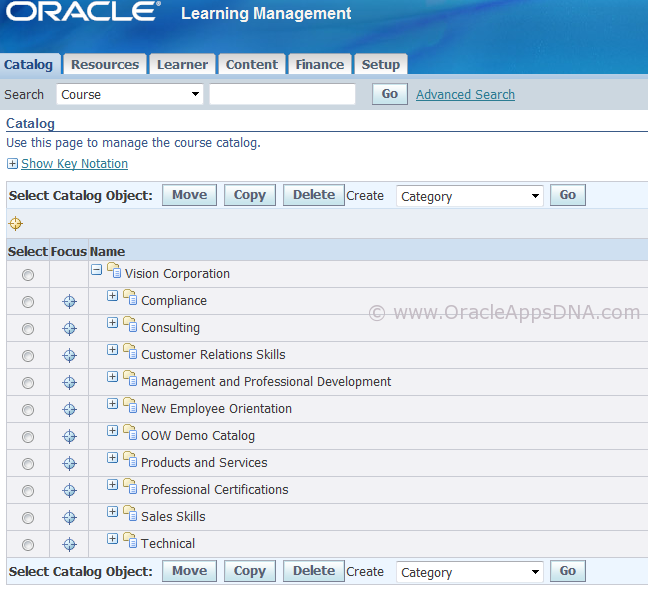 Catalog Objects
Catalog Objects
The above screenshot is the Catalog page of ‘learning Administrator’ responsibility. Catalog is a user interface for an administrator to setup, manage and execute the process of learning/training. A catalog consists of several learning objects like
- Categories
- Sub-Categories
- Courses
- Offerings
- Classes
- Sessions
- Sub-sessions
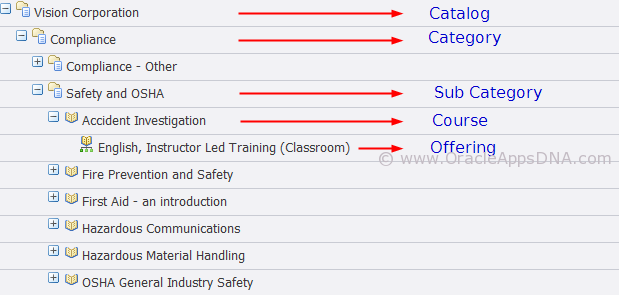
Category: A category is a first level hierarchy which classifies a catalog and differentiates different courses and helps to find all related information of a learning in one single area. A category is nothing but a folder as shown in the above screenshot. A category can also consist of sub-categories. Eg:- ‘New Hires Induction Program’
Course: A course is a second level of hierarchy which discusses a brief information of subject matter which is to be taught to a trainee, courses are grouped into a category. Eg:- ‘HR Policies’, ‘Leave Policies’, etc.
Offering: An offering is a third level of hierarchy which determines the mode of learning, i.e the way how a training is delivered and in which language the training will be delivered. Additionally Offering consists of Pricing, Costing information and number of people who can attend the learning program. Here is some information on delivery modes:
| Delivery Mode | Online | Synchronous | Description |
|---|---|---|---|
| Instructor Led Training (Classroom) | No | Yes | Its similar to class room training where trainer and trainees come together to a specified location for training. |
| Self Paced Online | Yes | No | Where a Trainee himself reads and learns online. Eg:- learning from a recorded webinar, reading online documents |
| Self Study Offline | No | No | Where a trainee learns by himself. Eg:- learning by book reading |
| Web Conference Training | Yes | Yes | Trainer and Trainees meet online through a conferencing tool. Eg:- Webex |
Key Notations of Delivery Modes
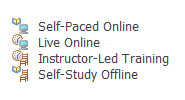
Session: A session is a lowest level object of catalog hierarchy which is sub division of a class. Session is a discrete topic or time slot within a class. A class may last from couple of hours to days in which the discrete topics are divided into different time slots. Eg:- A class is for one hour a day for one week where each day’s class is called a session.
Key Notations of Catalog Objects
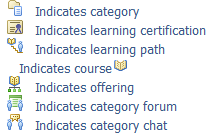
Click here to read Part-II of this post

