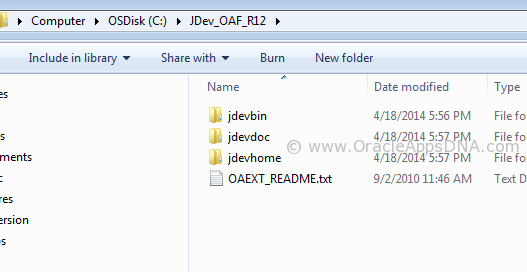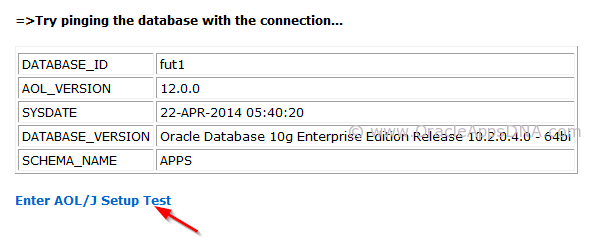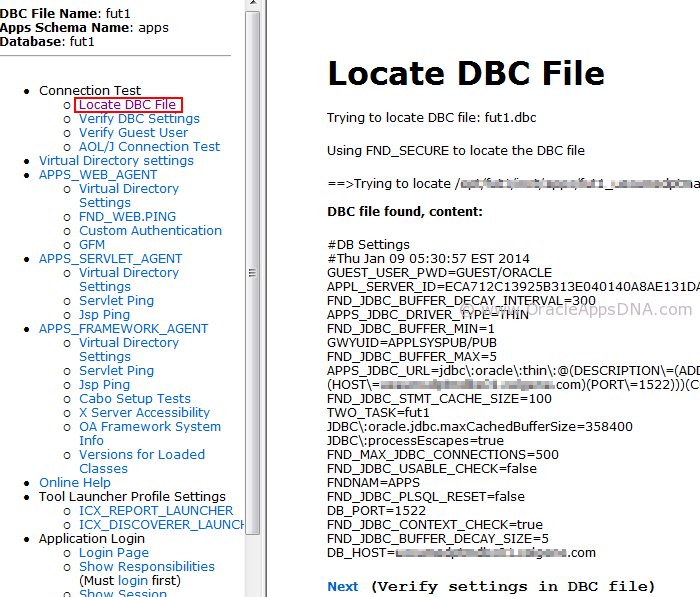Find Out the Right version
Not all versions of JDeveloper tool is compatible with any version of Oracle E-Business Suite, so we need to find the correct version of JDeveloper which is compatible to the Oracle E-Business Suite version we use. For example we need to use Patch 9879989 of JDeveloper 10g for R12.1.3.
Refer to this Metalink Doc ID 416708.1 to Find the Correct Version of JDeveloper to Use with E-Business Suite 11i or Release 12.x
To find out your E-Business Suite version, run the below query:
SELECT release_name FROM fnd_product_groups; |
OR
Go to Technology Components tab in ‘About this Page’
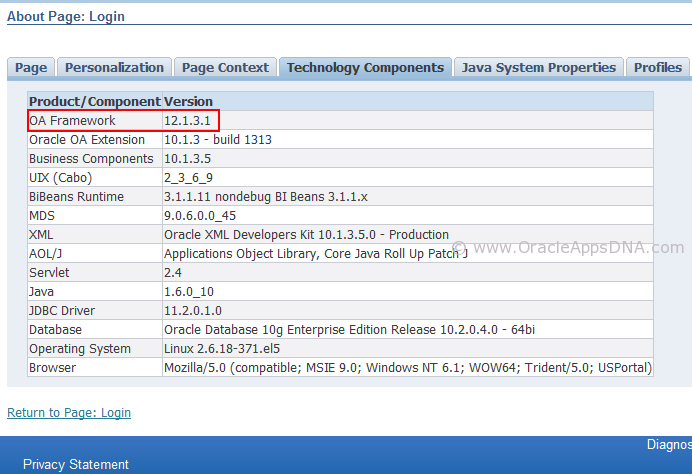
NOTE: You need to set profile option ‘FND:Diagnostics’ to ‘YES’ to see ‘About this Page’ option on any OAF page. Refer to this post for more information.
Installing JDeveloper
Download the correct version of JDeveloper, copy and extract the zip file to some location on your hard drive and rename the patch set folder to some meaning full name like ‘JDev_OAF_R12’
In this example I have copied the zip file to C:\ drive. The file structure will look like below screenshot after extraction.
Setting Environment Variable
Make sure Java is installed on your system and set the environment path of for JDeveloper by navigating to this path
My Computer –>Properties –>Advance System Settings –>Environment Variables
Create an environment variable as shown below
Link DBC File with JDeveloper
Download DBC file of your instance from $FND_SECURE and copy it to below path of your JDeveloper
C:\JDev_OAF_R12\jdevhome\jdev\dbc_files\secure
OR
Instead of going to Unix box, you can also get the DBC file content from application through AOL/J Diagnostic Tests by navigating through this URL:
http://< hostname >:< port >/OA_HTML/jsp/fnd/aoljtest.jsp (replace < hostname > and < port > with your instance details)
Launching JDeveloper
Create a shortcut URL for this path
![]()
on your desktop and use this shortcut to open JDeveloper
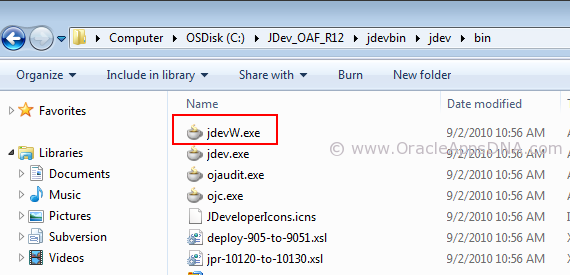
Some times while launching JDeveloper you might get below error message:
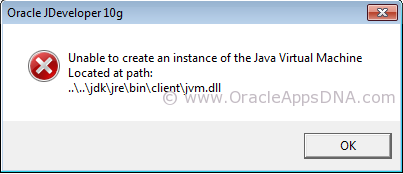
to resolve this issue, please go through this post “Error while opening JDeveloper: Unable to create an instance of the Java Virtual Machine error”