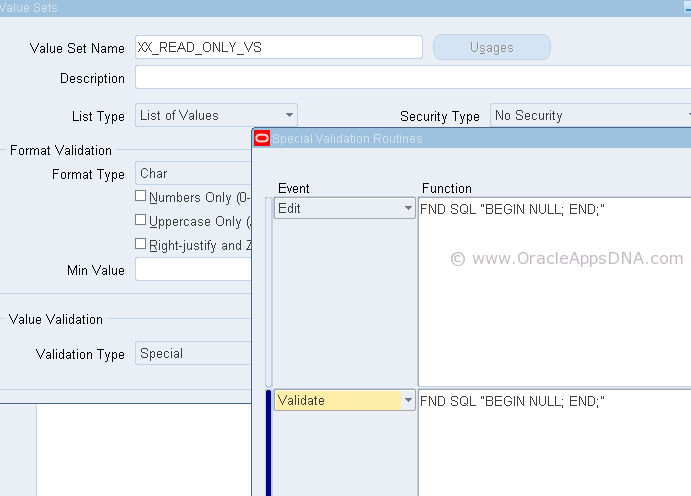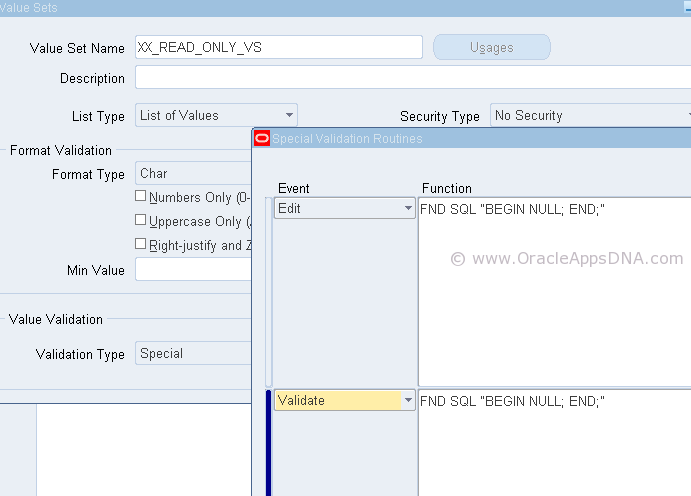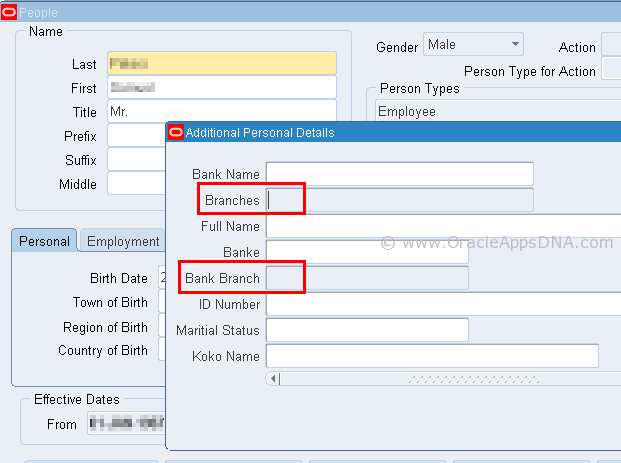We can make a DFF segment read only by restricting the segment with a valuset of ‘Special’ type.
Steps to create ‘Special’ type of value set:
Create a value set with name “XX_READ_ONLY_VS” and Validation Type as “Special”. Click on “Edit Information’ button and enter the below block of code in under ‘Edit’ and ‘Validate’ event
FND SQL "BEGIN NULL; END;" |
Configure the DFF Segment with this value set to make then DFF segment as read only from application.
Here in this example I have configured two segments of “Additional Person Details” DFF with “XX_READ_ONLY_VS” value set and you can see in the below screen shot that the segments are now read only.
Alternatively, you can also make the entire DFF segments read only through CUSTOM.PLL