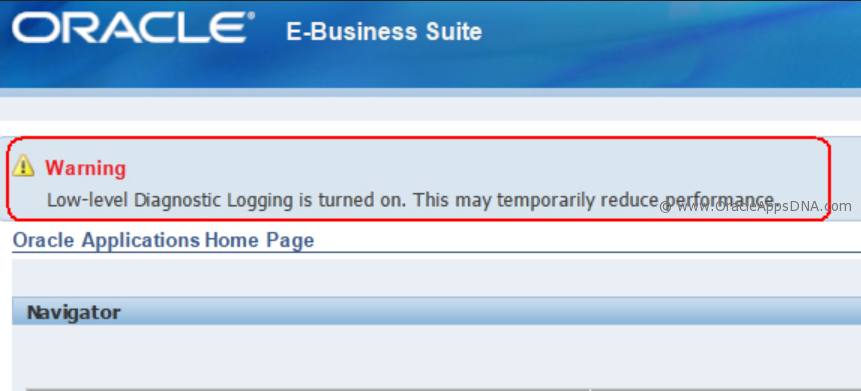Some times we see a message “Low-level Diagnostic Logging is turned on. This may temporarily reduce performance” which slow downs the application response time. This is due to enabling low level logging profile option feature to debug some issue.
We can disable the profile option with below steps :
1. Navigate to System Administrator responsibility –> Profile –> System.
2. Query for profile option ‘FND: Debug Log Enabled‘
3. Set the profile option to ‘No’ at required profile option level
4. Clear Cache from Functional Administrator and re-login to the application, low level debugging will be turned off.