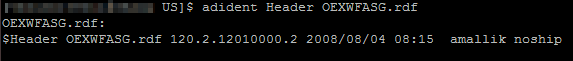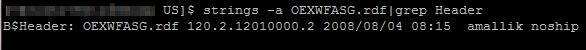Method I : ‘ADIDENT’ utility
To find out a file version, oracle have provided ‘ADIDENT’ utility (AD Identification). This is an oracle apps based utility.
Syntax:- adident Header <file_name>
Eg:- adident Header OEXWFASG.rdf
Method II :’Strings’ utility
Strings is a UNIX based utility which is used to print the strings of printable characters in files. We can use this utility to extract header information from the string content of a file.
Syntax:- strings -a <file_name>|grep Header
Eg:- strings -a OEXWFASG.rdf|grep Header
These two methods can be used to find out file versions for oracle seeded files like rfd, fmx, fmb, xml, txt, pls, etc.
Note:- Letter ‘H’ must be capital in key word ‘Header’
Method III : SQL Query
You can also use the following SQL query which shows the file version number and also the patch number which brought the file to the current version
SELECT af.app_short_name "Application" , af.filename "File Name" , afv.VERSION "File Version" , NVL (aap.patch_name, 'Default Installation') "Patch Number", '$' || fa.basepath || '/' || af.subdir "Location" FROM apps.ad_files af , apps.ad_patch_run_bug_actions apa, apps.ad_patch_run_bugs aprb , apps.ad_patch_runs apr , apps.ad_patch_drivers apd , apps.ad_applied_patches aap , apps.ad_file_versions afv , apps.fnd_application fa WHERE af.filename = 'OEXWFASG.rdf' AND af.file_id = apa.file_id(+) --AND apa.common_action_id(+) = 4042 AND apa.patch_run_bug_id = aprb.patch_run_bug_id(+) AND aprb.patch_run_id = apr.patch_run_id(+) AND apr.patch_driver_id = apd.patch_driver_id(+) AND apd.applied_patch_id = aap.applied_patch_id(+) AND af.file_id = afv.file_id AND af.app_short_name = fa.application_short_name GROUP BY aap.patch_name, af.filename , afv.VERSION , af.app_short_name , af.file_id , af.subdir , fa.basepath; |