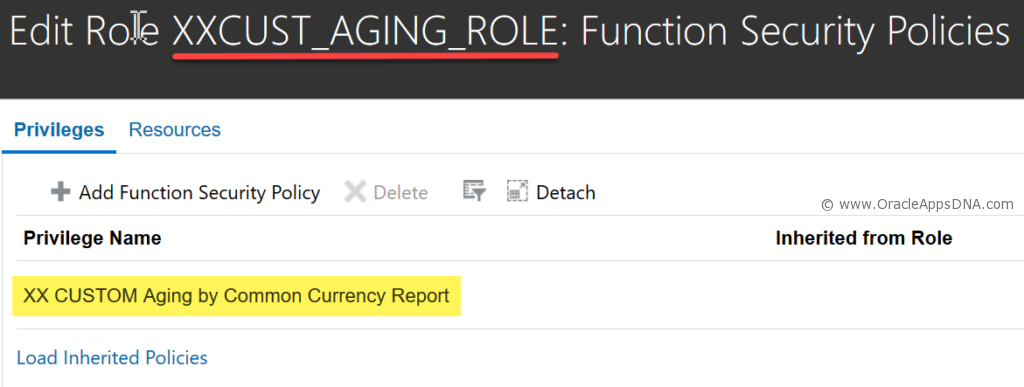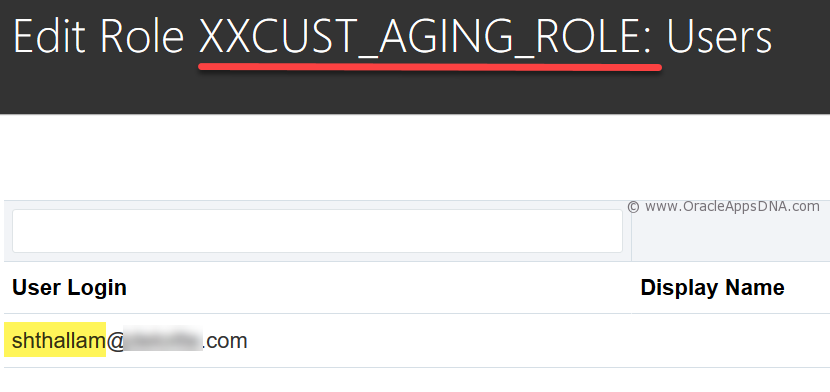This a quite common requirement for clients to restrict some jobs to particular user(s). This can be achieved using Privilege Roles. Every ESS job has an underlying Privilege role created. We can create a custom Role with a Privilege role pertaining to an ESS Job and assign it to a user.
In this example, I will show how a Privilege role is created for an ESS job and how to assign this Privilege to a custom role.
For the sake of this article, I took a seeded report based ESS Job “Aging by Common Currency Report” and made a copy of it “XX CUSTOM Aging by Common Currency Report”.
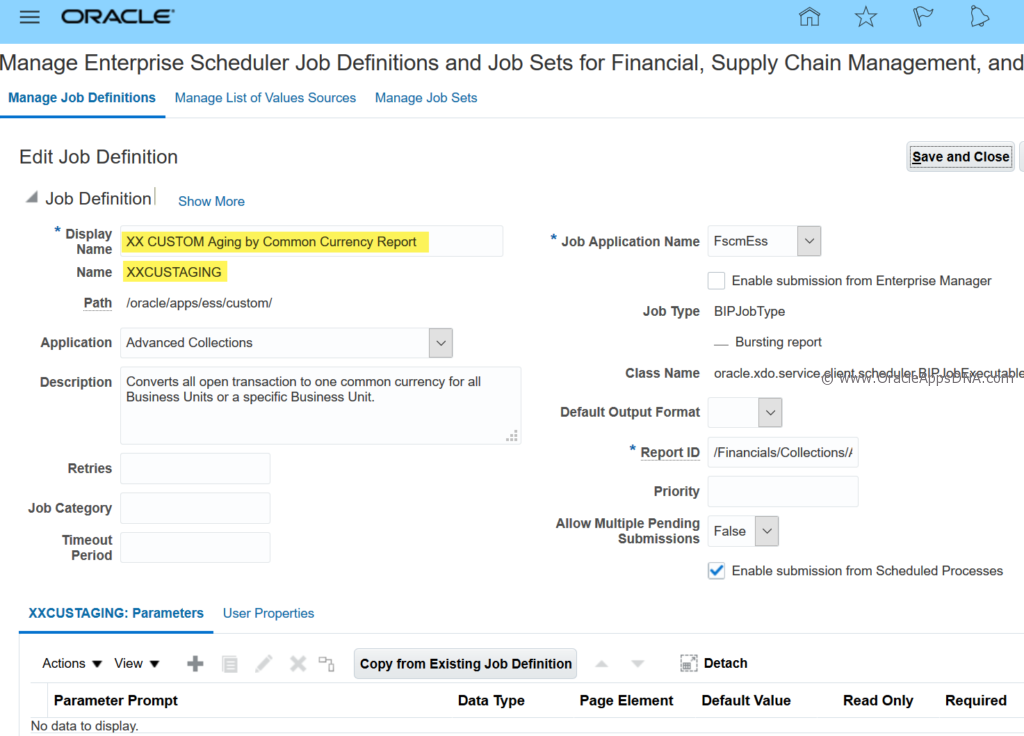
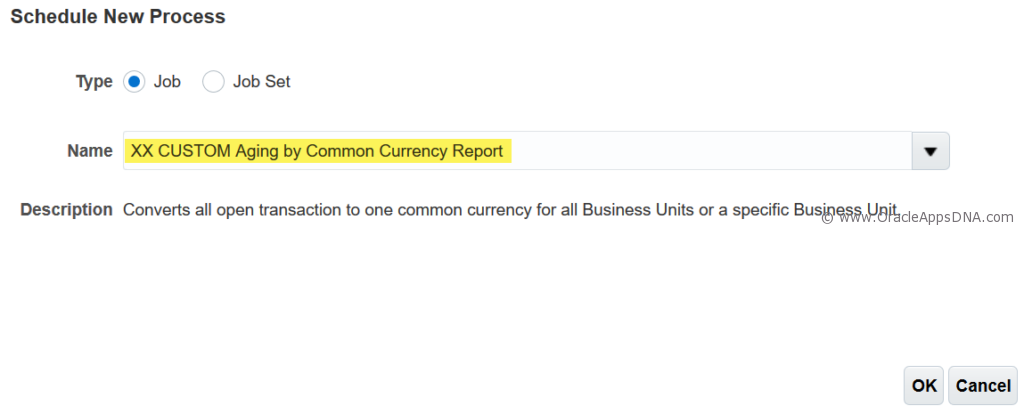
Once the custom ESS job is created, run “Import User and Role Application Security Data” and “Retrieve Latest LDAP Changes” ESS Job for a Privilege of Custom ESS job to get created.
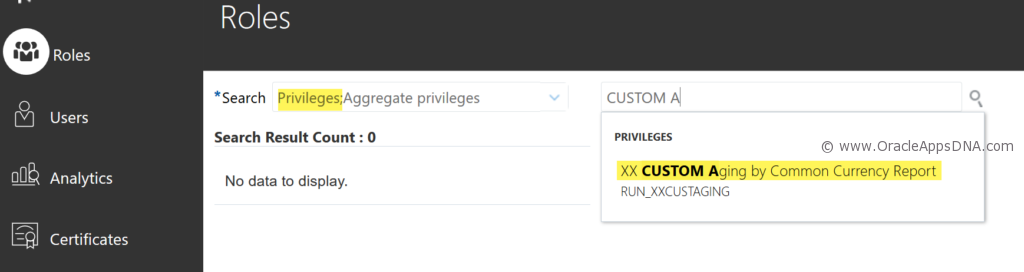
Once the Privilege is created, create a custom role and add the custom Privilege from “Function Security Policies” section and assign this custom role to a user who needs access to the custom ESS Job.