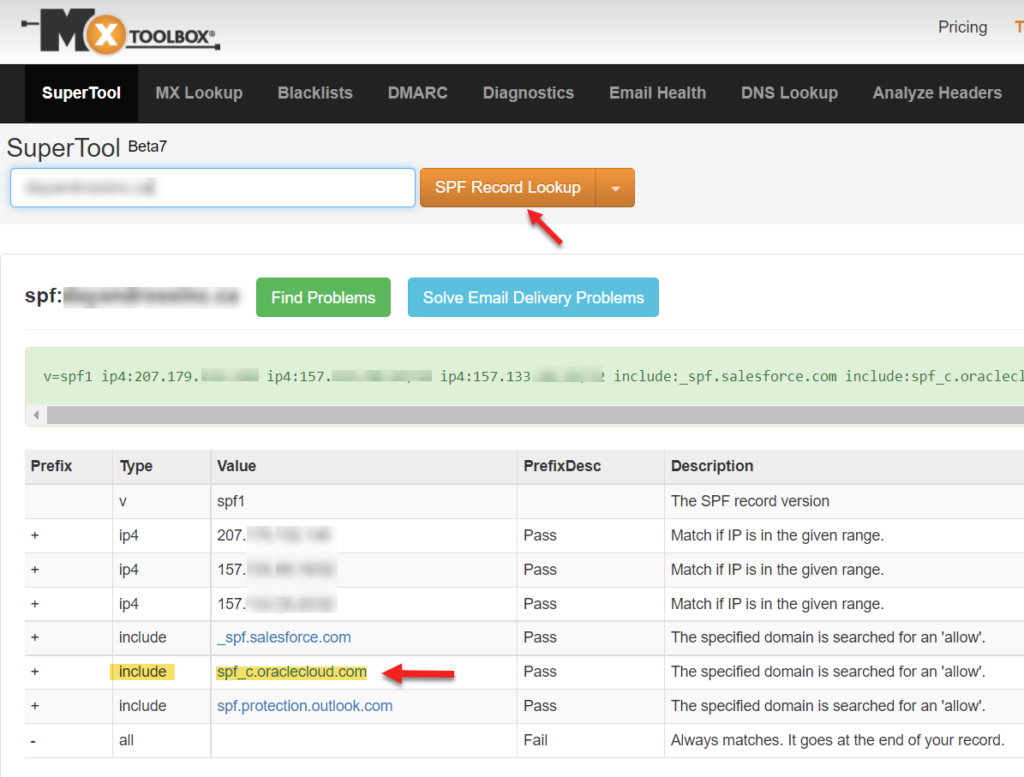Sometimes you may observe that emails sent out to customers or suppliers from oracle are with from address as “no-reply@oracle.com” instead of your client domain “no-reply@ClienDomain.com”. This happens even if from email address is configured properly in the setup or hardcoded in the bursting query.
This is because oracle is not authorized to send email on behalf of your client domain name. In some cases email might go to the SPAM box too. To avoid this, an oracle entry should be made on SPF (Sender Policy Framework) definition of the client domain (website). Every Client domain has DNS entries, SPF is one of the definition record of DNS entries.
You can find SPF entries of a domain on this beautiful tool by MX ToolBox website. Oracle entry “include:spf_c.oraclecloud.com” should be added by client domain administrator.
Note: You can even double check with Oracle Support on exact entry to be made on SPF.
More information on SPF, please go through Wikipedia article.
SPF allows the owner of a domain to specify which other applications are authorized to send mail with envelope-from addresses in that domain, using Domain Name System (DNS) records. Receiver system can verify the SPF information may reject messages from unauthorized sources before receiving the body of the message.
Below is the screenshot after adding SPF entry for one of my clients. You can check for your client domain too with MXToolBox website. Do drop a comment if you need more information or you are stuck anywhere.